Backing up the Raspberry Pi SD card
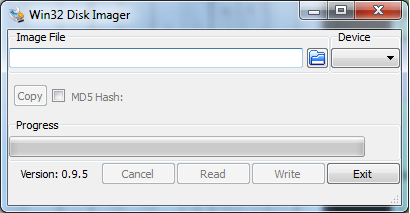
Since there's a lot of talk about corrupted SD cards, I decided it's best if I take a backup of mine every now and then, to ensure I don't lose all my work due to some stupid corruption. There's many different reasons for the corruption problems: faulty memory cards (SD cards have a limited number of read/write cycles, especially the older ones), counterfeit SD cards ( never buy your SD card off eBay! ), bad formatting (never use the windows disk formatter to format SD cards - instead use the SD Formatter by SD card association), removing the power from Raspberry Pi without proper shutdown, bad USB power supplies for the RasPi and RasPi overclocking. For this instruction to work, you need a Windows PC and a SD card reader. I use the free program Win32 Disk Imager . It works fast and it's free! First, select a folder and a name for the image file you are going to create. Then select your SD card device and press Read. It's that simple. The only do...



